I thought I’d try Chrome out since it has cool themes and I like that kind of stuff.
I considered switching for simple browsing until I went to the news.google.co.jp. Compare the font to Firefox.
Chrome
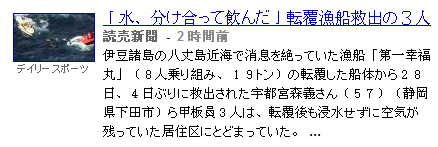
FireFox
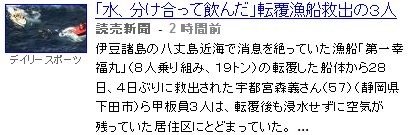
The font just looks really, really bad. There are jagged edges everywhere and I don’t recall 「員」 having two diagonal lines like ![]() . It’s just downright painful to read. But by far, this takes the cake.
. It’s just downright painful to read. But by far, this takes the cake.

Are you freaking kidding me? This is version 3 and it doesn’t even display the right freaking language?!
This was on all my Windows XP machines including a Japanese version of Windows XP.
Link to original article: http://www.yomiuri.co.jp/national/news/20091029-OYT1T00108.htm

Oops. It might be time to upgrade that Windows 98 OS for something that does font smoothing.
I’m running Windows 2003. Anyway, it works fine in Firefox. The problem is Chrome, not the OS.
Taek, you can make those fonts even better in Firefox. Get the Meiryo font and change the Firefox preferences to use that instead of MS Gothic for Sans Serif or whatever is the default. Get Meiryo here:
http://www.microsoft.com/DownLoads/details.aspx?familyid=F7D758D2-46FF-4C55-92F2-69AE834AC928&displaylang=en
It makes a world of a difference. I can send you a screenshot of the difference and you wouldn’t believe how beautiful a Japanese website can be!
Could you post a screenshot for everyone? I’m reluctant to go through the motions of installing the font *and* re-enabling ClearType (yes I disabled it on Win7, hehe) but always curious about a good font.
BTW, I set firefox to prefer MS PMincho, the serif font really works for me: http://imgur.com/wHwG2.png
(I’m still uncomfortable with sans-serif Japanese like in Tae Kim’s screenshots.)
I believe Meiryo comes with WIndows Vista and later. You only need to install it separately for XP. Though I can’t say for sure since I don’t have Vista or 7.
works fine here (winxp jap)
That’s odd. I even tried it on my Japanese laptop with the same issue.
I’m sorry but both of those examples look hideous to my eye. I don’t know how you can stand it!
Here’s how the page looks in my browser:
http://dl.getdropbox.com/u/404136/fontexample.png
So very much easier on the eye in my opinion.
I don’t have any of the problems in chrome displaying Japanese. I’m not sure, but it might be possible that Chrome relies on some features only available in a modern OS that Firefox does not depend on. It’s hard for me to imagine ever using Firefox over Chrome but if my Japanese rendered like that I’d have to strongly consider it.
I thought Chrome was only for Windows Vista/XP SP2? The Linux port is still in development. What non-modern OS are you referring to?
Chrome should have an option to change the default fonts for a given language, surely. My personal favourite is IPAP Gothic, available here: http://www.geocities.jp/ep3797/japanese_fonts.html
As an addendum here’s the same shot taken in Firefox on the same machine:
http://dl.getdropbox.com/u/404136/fontfirefox.png
Just in case you needed more confirmation that your OS has hideous font rendering.
It looks like you may be using ClearType or something. I prefer my fonts sharp as cleartype makes things seem out of focus. I have no problems with Firefox but was complaining about the horrible fonts on Chrome. There’s just no excuse for using a simplified Chinese radical for a Japanese site made by Google rendered on a Google browser
I agree, ClearType on Windows gives me a headache. The fonts seem more “blurry” than “clear” or smooth.
The antialiasing on OS X seems to look fine though…
And why would you think that it’s a good idea to render 漢字 as a blurred mess? Windows uses the bitmaps embedded in its Japanese fonts for good reason.
Honestly, those both look like crap. How can anyone read Japanese with non-antialiased fonts? It feels like sand in your eyes.
Here’s how Google News looks in my browser (Safari):
http://ideogramme.ca/temp/google-news.png
Crisp and beautiful.
Maybe my subpixels are different than yours… That screenshot makes my eyes explode though 🙂
A link to the article would be nice…
I agree with the others: both of those samples look like something out of 1999, before the advent of FreeType, or whatever the equivalent is called on Windows. I don’t think ClearType is the same thing; I’m pretty sure ClearType is what Microsoft calls sub-pixel rendering, which of course only looks at all decent on LCD screens and then only if it it’s configured correctly for the physical sub-pixel order of your particular screen (RGB versus BGR). It might be called Font Smoothing, but I’m not certain about that. Whatever it’s called, your computer is obviously in dire need of it.
As for Chrome’s getting the wrong variant of a unified Han character, that probably means it’s using the wrong font to render the page. I don’t know much about Chrome’s settings, but some browsers let you tell them which fonts to use for which languages. If Chrome has a setting for that in its preferences or options, you may be able to fix the Chinese versus Japanese character variant issue there, by selecting fonts intended for each respective language. You may need to select fonts for each language for both Serif/Mincho and Sans/Gothic text.
I believe I’m using true type: MS Gothic and MS Mincho. The font settings in Chrome did nothing. Honestly, I have no idea where Chrome found such an ugly font on my system.
BTW, screenshot:
http://1.bp.blogspot.com/_xwRDq9Z_pic/Sulrbh3j-6I/AAAAAAAAAPw/KCfGNNJ5BKg/s1600-h/firefox-japanese-font-rendering.png
Notice that it’s clear and in-focus (unless your resolution is set crazy-low), but no horrible jagged sawtooth edges. This is on Debian 5 (Lenny), but I believe other modern systems have similar capabilities.
That does look a lot better. Windows XP DID come out almost a decade ago. I suppose I’ll get Windows 7 on my next computer.
Yeah, I had that issue with Google Chrome, too, and it’s one of the biggest reasons I won’t fully migrate to it on my home computer (WinXP Pro 32-bit, English).
To make Google Chrome stop using silly fonts for your Japanese sites, I find that changing all the default fonts (Serif included) to MS PGothic makes it behave.
However, Chrome works fine on my work computer without such changes, probably because that machine is running Win XP Home 32-bit Japanese.
All of this will probably be moot, as I’m switching to Windows 7 soon.
Chrome is like the underdog I keep wanting to root for even as they let themselves get their teeth smashed in again and again
The reason for this is something called the “Han Unifcation.” Some background, in case you don’t know: there’s this thing called Unicode which tries to assign a number to every character used in language known to man. This number is then used, in various ways, to process the text by computers. Some too-clever people, when designing Unicode, saw that Japanese and Chinese share many characters in common. So why not save some space, they thought, by just using one number instead of too? They failed to realize that, as you have observed, this means it’s impossible to know how to correctly render a chunk of text without knowing what language it is.
I wonder, did the people behind the Han Unification speak either Japanese or Chinese? There’s a lesson here, kids.
If you’re viewing an entire web page in Japanese, the page should tell the browser what language it uses and everything should work. But for a small chunk of japanese text inside a page in another language, like on google news, it has no way of knowing.
The reason this works in a Japanese build of XP is that the computer knows to interpret everything in Japanese by default. If you switched to a Chinese OS, they would break in the same exact way, but probably more often. Firefox is either lucky by defaulting to Japanese, or else it is somehow detecting what language to use based on the content.
They failed to realize that, as you have observed, this means it’s impossible to know how to correctly render a chunk of text without knowing what language it is.
They didn’t fail to realize this at all. Making a decision despite the consequences isn’t the same thing as being ignorant of the consequences.
Moreover, the decision to unify Han characters wasn’t driven only by a desire to save space (although it was surely a major concern), but also because a Unicode codepoint is meant only to distinguish graphemes. For example, the Chinese version of 漢 and the Japanese version of 漢 just aren’t distinct characters for that purpose; they’re exactly the same except for the way the grass radical is written. Claiming that they’re completely different is a bit like claiming that these two letters are completely different. It just happens that, in the case of Chinese/Japanese, the stylistic difference is strongly associated with the particular language.
There’s also the fact that there is no encoding system (at least, not one that has any relevance) that distinguishes those two characters, so there isn’t a strong reason to distinguish them in Unicode, either. If an existing encoding had treated them differently, Unicode would have too.
I wonder, did the people behind the Han Unification speak either Japanese or Chinese?
Yes, actually, they did. I think the myth that Americans or Westerners in general are behind Han Unification is a bit damaging. (Of course, who came up with an idea has no relevance as to whether it’s a good idea or not in the first place, but that’s not how things work in politics…)
– Kef
Perhaps I’m too harsh in my criticism of those behind the decision, who I admittedly know nothing about. Clearly they created a model of how these characters interact and are following it. I can’t fault the model or the reasoning behind it.
But regardless of its technical or linguistic correctness, it fails as a global standard for the simple reason that it is impossible to correctly render the content without knowing something else about it. Text is fundamentally useful only in as much as it can be shown to a person. The han unification means that, for a large chunk of people, it’s likely to look funny unless you know something else about it.
Unicode is so much better than the hacks that came before it and categorizing every symbol in the world is no small feat. but it is silly that they did not assign a different code for characters that look different. They should have made them distinct but somehow allowed a mapping so that programs can know they’re the same in some languages. For instances, there’s three ways to write 漢. But why is 汉 a different character while the other two are the same even though the number of strokes are different. And how would a program know that 汉 is same as 漢? There’s no easy way to search for both when given one since there’s no mapping information in the code itself.
Unicode does actually provide mappings. They have quite a few data files which provide extra information including things like “Y” is the uppercase version of “y”, “e” followed by a combining acute (U+0065 U+0301) is exactly the same as “é” (U+00E9) and 漢 has a simplified variant 汉 (they even include that last bit on http://www.unicode.org/cgi-bin/GetUnihanData.pl?codepoint=6F22). I suppose the problem is really that functions like to_simplified and to_traditional are nowhere near as common as ones like to_upper and to_lower.
That site uses a separate dictionary file that has all the mapping information. It does not have the information directly in the code itself.
It’s in one of the files here: ftp://ftp.unicode.org/Public/UNIDATA/Unihan.zip
Also, it turns out there isn’t a one-to-one mapping for traditional to simplified so it would be impossible to map it directly in unicode without being wrong for some 100 characters that don’t map directly. For example, traditional has one character that means “after” 後 and another that means “queen” 后. But simplified made both characters the same so you can’t easily convert 后 into traditional without knowing the whole word like 然后 vs 王后. Still, I would have preferred a mapping for the majority of characters that does have a one to one mapping.
The kanji for 絶 written the old-way (in your post ) is exactly the same as the more modern version of 絶. Both are still in used today (and not part of another language). Old people still write it the old-way.
Chrome is erroneously using the traditional form, still used in Taiwan and Hong Kong but definitely not in Japan.
If the difference you’re referring to is how the lower part of 糸 is drawn, I’ve definitely seen it hand-written the same way as in your picture.
Here’s an example:
http://www.yamasa.cc/members/ocjs/kanjidic.nsf/SortedByKanji2THEnglish/%E7%B5%B6?OpenDocument
The way 員 is rendered is just painful though.
Wow, I never realized how passionate people were about their fonts.
I’m one of the passionate people about their fonts too, I guess :))
I’ve never written about it, but from what I’ve been using so far, my favorite is MSP Gothic (ゴソック字体), and you’re right, fonts like in that screenshot from Google Chrome are a pain in the..text ^^ Another style of font is the Kyoukasho (教科書字体), but when the size is too small the strokes tend to become a little vague.
Looking forward for you book. The best style ever and the best motto ever in a Japanese grammar guide I’ve ever found – learning Japanese from a Japanese point of view.
ルーマニアから宜しくお願い致します。
wow so many comments and so little time.
What is the best solution? I love chrome, but also hate the Japanese font!
Is MS Gothic the best to use?
Best option is to get the language pack. Seriously, hinted fonts such as Meiryo was one of the core features of Vista (and it wouldn’t surprise me if thats why Japan was one of the few countries it actually was rather successful in), and now Windows 7. But Microsoft were nice enough to release it as an optional pack for XP at least. Using Vista at home (yeah, I do otherwise hate it), I find Japanese on ill-equipped PCs now painful. You’ll know if you’ve got the pack, that new default Calibri is one of those fonts too.
So I’ve read through the whole thread but unfortunately there doesn’t seem to be a solution? What I’m most frustrated about is that chrome doesn’t allow you set the language you want to view a page in, or override the erroneous language detection.
Wish firefox was not such a bloat now.
I switched the entire Chrome language settings to Japanese to fix the issue. The menus will all be in Japanese but you rarely need to use a menu in chrome, so not a big problem.